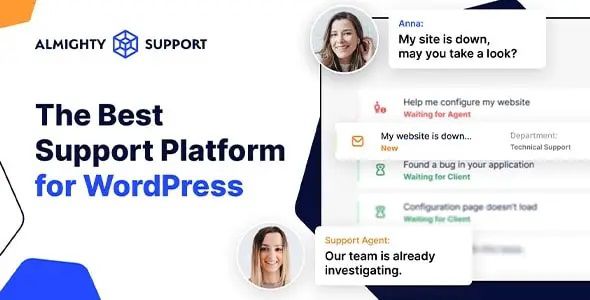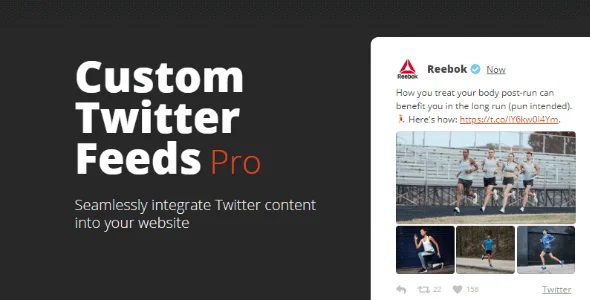YellowPencil Pro – WordPress Visual CSS Editor
$3.95
Lifetime update
Files directly from the developer
Unlimited use of the website
Full of advanced features
Fast and secure payment
Regularly update new versions
YellowPencil Pro is a powerful WordPress plugin that allows users to customize their websites’ appearance without writing any code. It acts as a visual CSS editor, enabling users to design and tweak any element on their site in real-time through an intuitive point-and-click interface. This makes it ideal for users who want to style their WordPress themes and pages without needing advanced coding skills.
Key Features:
- Real-Time Visual Editing: Allows you to customize your website’s design live, directly from the front-end, giving immediate feedback on style changes.
- Drag-and-Drop Functionality: Enables easy repositioning of elements on your website through drag-and-drop functionality, offering flexibility in layout adjustments.
- Intuitive User Interface: Features a simple, user-friendly interface where you can click on any element and apply styles such as colors, fonts, sizes, margins, and more.
- Responsive Design Control: Lets you customize and preview designs for different screen sizes (desktops, tablets, mobiles) to ensure your site is fully responsive.
- 700+ Fonts and Unlimited Colors: Provides access to a large selection of Google Fonts and unlimited color options, allowing you to personalize typography and colors effortlessly.
- CSS Animations: Allows users to add CSS animations to any element, enhancing the website’s interactivity and visual appeal without needing to write code.
- No Coding Required: Designed for non-developers, YellowPencil Pro generates clean CSS code automatically as you make visual changes, eliminating the need for manual CSS coding.
- Custom CSS Code Editor: For advanced users, there’s an option to add custom CSS manually, giving you full control over your website’s design.
- Pre-made Design Library: Offers a collection of pre-designed elements, which you can apply and customize to your website, saving time and effort on design work.
- Undo/Redo and Revision History: Keeps a record of all your changes, allowing you to undo or redo any styling modifications easily and revert to previous versions if needed.
Last Version:
v7.6.7
License Type:
GPL License
Last Update: Jul 8, 2025
By Publisher:
WaspThemes
Live Demo