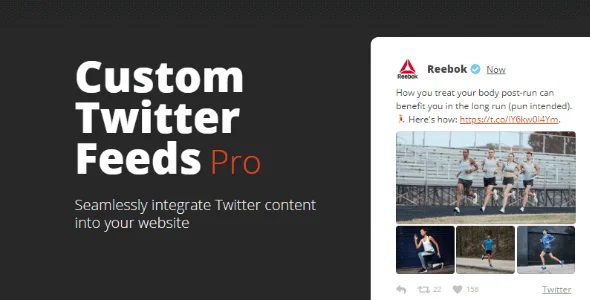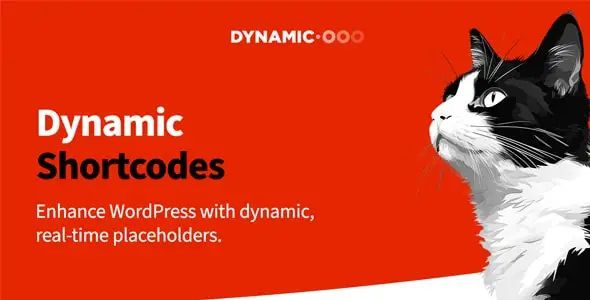WebinarPress Pro – Host Live & Automated Webinars in WordPress
$3.95
Lifetime update
Files directly from the developer
Unlimited use of the website
Full of advanced features
Fast and secure payment
Regularly update new versions
WebinarPress Pro is a powerful WordPress plugin designed to simplify the process of hosting, managing, and promoting webinars directly from your website. It allows you to create engaging live, automated, or hybrid webinars with ease, helping you connect with your audience, generate leads, and grow your business.
Key Features:
- Live and Automated Webinars: Host live webinars in real-time or set up automated webinars that play at scheduled times, allowing you to reach your audience at their convenience.
- Customizable Registration Pages: Create fully customizable registration pages with drag-and-drop functionality, ensuring your webinar signup forms align with your brand and capture essential attendee information.
- Email Notifications: Automate email reminders and follow-ups to keep your audience engaged before, during, and after the webinar, increasing attendance and participation rates.
- Audience Interaction Tools: Engage your audience with real-time chat, Q&A sessions, and polls during your webinars, making the experience more interactive and informative.
- Webinar Replays: Allow attendees to watch replays of your webinars, providing value to those who couldn’t attend live and extending the reach of your content.
- Payment Integration: Monetize your webinars by integrating with payment gateways like PayPal or Stripe, enabling you to charge for access to your content.
- Detailed Analytics: Track webinar performance with detailed analytics, including registration numbers, attendance rates, and audience engagement metrics, helping you refine your strategy.
- Integrations with Marketing Tools: Seamlessly integrate with popular marketing tools like Mailchimp, ConvertKit, and others to automate your email marketing and follow-up processes.
- Multiple Webinar Hosts: Allow multiple hosts to participate in the same webinar, facilitating panel discussions, interviews, and co-hosted events.
- Responsive Design: Ensure that your webinars are accessible on any device, with a responsive design that adapts to desktops, tablets, and mobile devices.
Last Version:
v2.28.14
License Type:
GPL License
Last Update: Oct 20, 2025
By Publisher:
Webinarpress
Live Demo