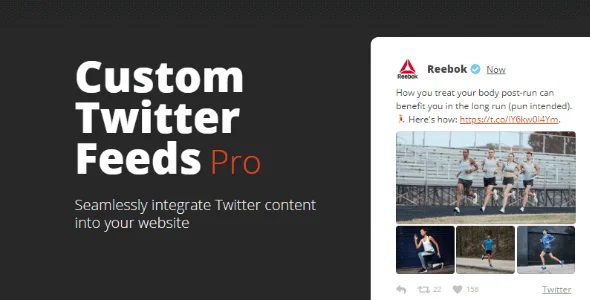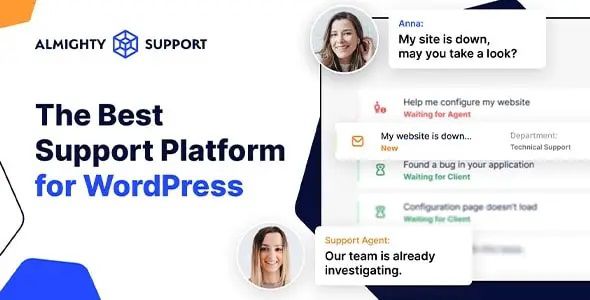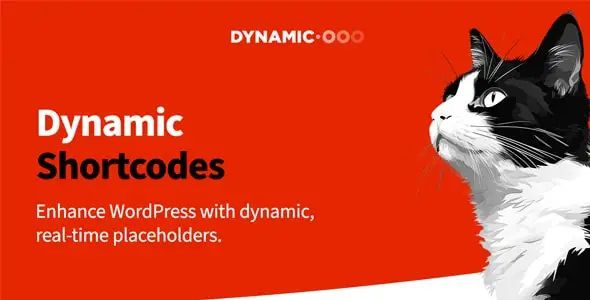WP Synchro PRO Migration for WordPress
$3.95
Lifetime update
Files directly from the developer
Unlimited use of the website
Full of advanced features
Fast and secure payment
Regularly update new versions
WP Synchro PRO is a premium WordPress migration plugin designed to simplify the process of synchronizing and migrating WordPress sites, including databases and files, between different environments such as local development, staging, and production. The plugin offers an easy-to-use interface that allows users to transfer entire sites or specific parts of them efficiently, making it ideal for developers, agencies, and site administrators.
Key Features:
- Database Synchronization: Easily synchronize databases between different WordPress sites or environments, ensuring all content, settings, and configurations are consistent across installations.
- File Synchronization: Transfer media files, themes, plugins, and other files between sites, allowing you to keep all assets in sync along with the database.
- Selective Sync: Choose specific tables, plugins, themes, or file types to sync, giving you full control over what content and data are transferred during the migration process.
- One-Click Migration: Perform entire site migrations with just one click, streamlining the process of moving sites between environments without needing manual intervention.
- Automatic Find and Replace: Automatically handle the find and replace of URLs, paths, and other data during synchronization, ensuring that all links and references work correctly after migration.
- Incremental Sync: Sync only the changes made since the last synchronization, significantly reducing the time and resources required for frequent updates and migrations.
- Multisite Support: Migrate or sync individual sub-sites or entire WordPress multisite networks, making it suitable for large, complex WordPress installations.
- Scheduled Syncs: Schedule automated synchronizations at regular intervals, allowing for continuous updates between environments without manual triggers.
- Backup Before Sync: Automatically create backups of your site and database before performing a sync or migration, providing an extra layer of security in case anything goes wrong.
- Detailed Logging: Access comprehensive logs of all synchronization and migration activities, helping you troubleshoot issues and keep track of changes made during the process.
Last Version:
v1.13.0
License Type:
GPL License
Last Update: Jun 29, 2025
By Publisher:
DAEV.tech
Live Demo