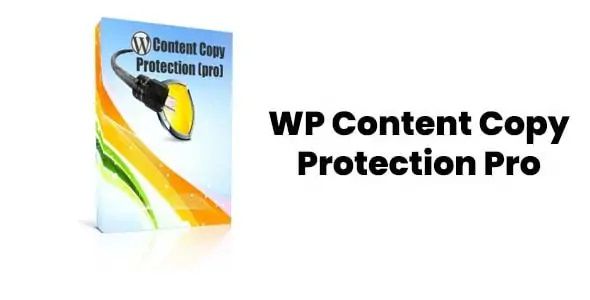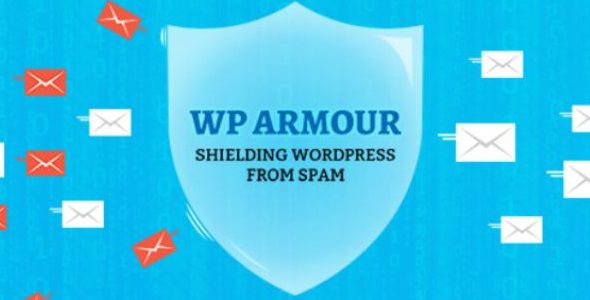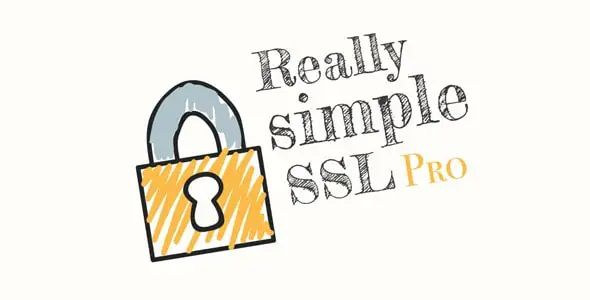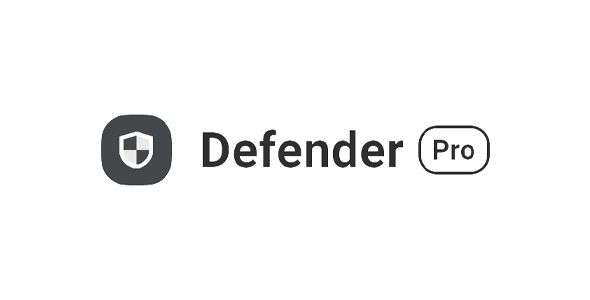WP Content Copy Protection & No Right Click Pro
$3.95
Lifetime update
Files directly from the developer
Unlimited use of the website
Full of advanced features
Fast and secure payment
Regularly update new versions
WP Content Copy Protection & No Right Click Pro is a WordPress plugin designed to safeguard your website’s content from unauthorized copying and distribution. This plugin provides comprehensive protection by disabling right-click, text selection, and other common methods used to copy content from your website.\
Key Features:
- No Right-Click Protection: Disable right-click functionality across your site, preventing users from easily copying content, saving images, or accessing the context menu.
- Disable Text Selection: Block users from selecting text on your website, which is a common method for copying text content.
- Image Protection: Prevent users from downloading or dragging images from your site by disabling image dragging and right-click saving.
- Custom Warning Messages: Display custom warning messages when users attempt to right-click or copy content, informing them that the content is protected.
- Disable Keyboard Shortcuts: Block common keyboard shortcuts like Ctrl+C, Ctrl+V, Ctrl+S, and Ctrl+U to further prevent copying of content or viewing the source code.
- Watermark Images: Add watermarks to your images to deter unauthorized use and protect your visual content from being copied or reused without permission.
- JS and CSS Obfuscation: Obfuscate your website’s JavaScript and CSS code to make it more difficult for users to access or understand your source code.
- No Developer Tools Access: Disable access to browser developer tools, such as Inspect Element, making it harder for users to bypass your content protection measures.
- Disable Print Screen: Block users from taking screenshots of your site’s content using the print screen function, adding an extra layer of protection.
- Protect PDF Files: Prevent users from copying text or saving PDF files embedded on your site, ensuring that your documents remain secure.
- Global or Page-Specific Protection: Apply content protection globally across your entire site or selectively enable it on specific pages or posts.
- Responsive Design: Ensure that content protection measures work effectively on all devices, including desktops, tablets, and smartphones.
- Exempt Logged-In Users: Allow logged-in users, such as administrators or content creators, to bypass content protection, enabling them to perform necessary tasks without restrictions.
Last Version:
v16.9
License Type:
GPL License
Last Update: Oct 11, 2025
By Publisher:
wp-buy.com
Live Demo