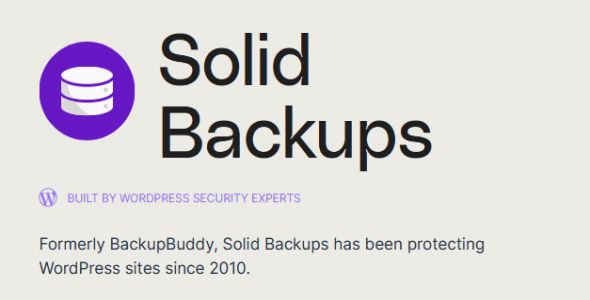WP Staging Pro Bakup for WordPress
$3.95
Lifetime update
Files directly from the developer
Unlimited use of the website
Full of advanced features
Fast and secure payment
Regularly update new versions
WP Staging Pro is a powerful WordPress plugin designed to help you safely create staging sites, perform reliable backups, and migrate or clone your WordPress sites with ease — all without affecting your live site. It’s perfect for developers, agencies, and website owners who want a safe environment to test changes or move WordPress sites between domains or servers.
Key Features:
- One-Click Staging Site Creation: Clone your live site into a subfolder or subdomain to safely test themes, plugins, and updates.
- Full Site Backup & Restore: Create manual or scheduled backups of your entire WordPress installation, including files, database, plugins, themes, and uploads.
- Migration & Cloning: Migrate your site to a new domain or server (including database rewriting) in just a few clicks.
- Selective Backup: Choose which parts of your site to include: database, plugins, themes, uploads, or custom folders.
- Multisite Support : Works with WordPress Multisite for staging and backup operations.
- Incremental Backups: Speeds up backup process and reduces server load by only backing up changed files.
- Cloud Integration : Backup to cloud services like Google Drive, Amazon S3, Dropbox, OneDrive, and FTP/SFTP.
- Secure & Encrypted: All backups are encrypted and stored securely.
Last Version:
v6.3.2
License Type:
GPL License
Last Update: Oct 11, 2025
By Publisher:
WP Staging
Live Demo