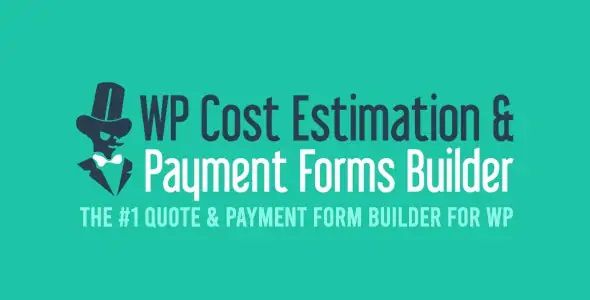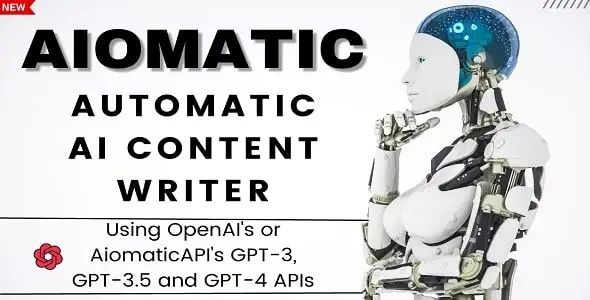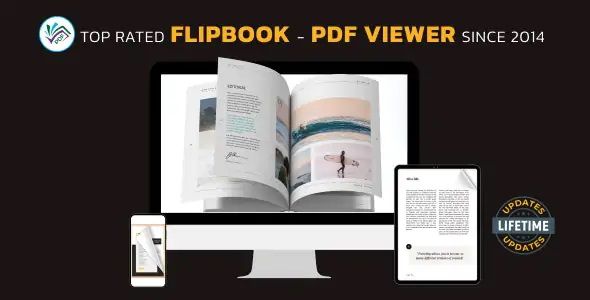WhatsApp Chat WordPress Plugin
$3.95
Lifetime update
Files directly from the developer
Unlimited use of the website
Full of advanced features
Fast and secure payment
Regularly update new versions
WhatsApp Chat is a useful tool that allows website owners to integrate WhatsApp chat functionality directly into their WordPress sites. This plugin enables visitors to initiate a conversation with the website owner or customer support via WhatsApp, making it easier to provide real-time assistance, answer queries, and engage with potential customers.
Key Features:
- One-Click Chat: Visitors can start a chat with your business directly from your website by clicking on a WhatsApp icon or button, facilitating instant communication.
- Multi-Agent Support: Assign multiple agents or support representatives to handle incoming chats, with options to display each agent’s name, job title, and availability status.
- Customizable Chat Widgets: Customize the appearance of the WhatsApp chat widget, including the color, text, and position on the screen, to match your website’s branding.
- Pre-Populated Messages: Set up pre-defined messages that users can send with a single click, making it easier for them to initiate a conversation with relevant information.
- Offline Messages: Allow users to leave a message when agents are offline or unavailable, ensuring that no inquiries are missed and can be followed up later.
- Scheduling and Availability Settings: Define specific hours of availability for each agent or department, so users know when they can expect a response and when agents are offline.
- Page Targeting: Display the WhatsApp chat button on specific pages or posts, or exclude it from certain areas of your website, providing targeted support where it’s needed most.
- Mobile-Friendly Design: Ensure the chat widget works seamlessly on both desktop and mobile devices, providing a consistent user experience across all platforms.
- GDPR Compliance: Implement GDPR-compliant features, such as consent checkboxes and data handling options, to ensure that your WhatsApp communication aligns with privacy regulations.
- Integration with Google Analytics: Track the usage and performance of the WhatsApp chat feature through Google Analytics, giving you insights into how often users engage with it and its impact on conversions.
Last Version:
v3.7.3
License Type:
GPL License
Last Update: Jun 23, 2025
By Publisher:
NinjaTeam
Live Demo