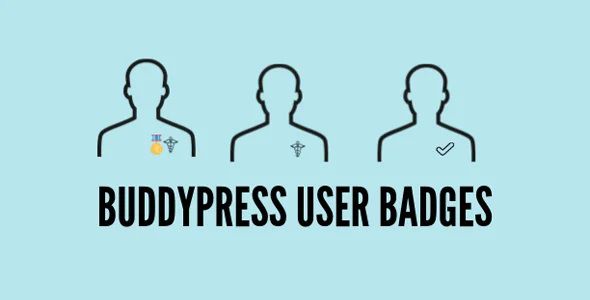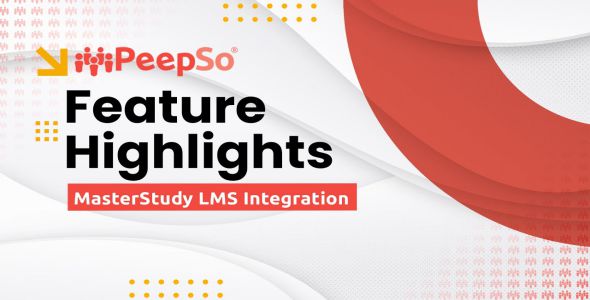PeepSo Advanced Ads Integration
$3.00
Lifetime update
Files directly from the developer
Unlimited use of the website
Full of advanced features
Fast and secure payment
Regularly update new versions
PeepSo Advanced Ads Integration allows you to seamlessly incorporate targeted advertising into your PeepSo community, providing a powerful way to monetize your platform while enhancing user engagement. Advanced Ads is a robust ad management plugin for WordPress, enabling you to create, manage, and display various types of advertisements.
Key Features:
- Targeted Advertising: Display ads based on user demographics, behaviors, or interests, ensuring that users see relevant ads that enhance their experience rather than detract from it.
- Ad Placement Options: Choose from various ad placements within the PeepSo interface, such as in the activity feed, user profiles, groups, or private messages, maximizing visibility and engagement.
- Ad Rotation and Scheduling: Use Advanced Ads’ features to rotate ads and schedule their display times, allowing you to optimize ad performance based on user activity patterns.
- Integration with PeepSo Features: Leverage PeepSo’s social networking features to show ads that complement specific posts or discussions, creating a contextual advertising experience.
- Analytics and Performance Tracking: Access detailed analytics on ad performance, including impressions, clicks, and conversions, to refine your advertising strategy and maximize ROI.
- Customizable Ad Formats: Support various ad formats, including banners, pop-ups, text ads, and video ads, enabling you to experiment with different styles to see what resonates best with your audience.
- User Engagement with Ads: Encourage user engagement with ads through social features, such as allowing users to like, comment, or share ads, making the advertising experience more interactive.
- Ad Categories and Filters: Organize ads into categories, making it easier to manage and display relevant ads to specific user groups or sections of your community.
- Compatibility with Other Addons: The integration works smoothly with other PeepSo addons, allowing for a comprehensive advertising strategy that encompasses various community aspects.
- Ad Approval Workflow: Set up an approval workflow for ads to ensure that all displayed content aligns with your community standards and values, maintaining a positive user experience.
Last Version:
v7.1.1.0
License Type:
GPL License
Last Update: Nov 14, 2025
By Publisher:
PeepSo
Live Demo