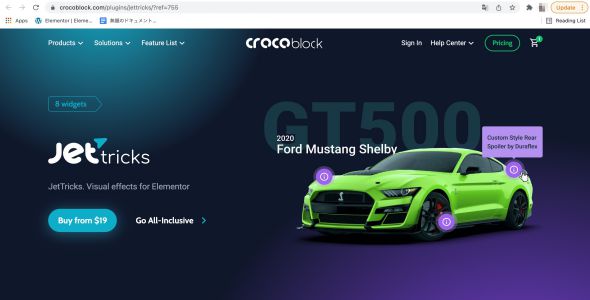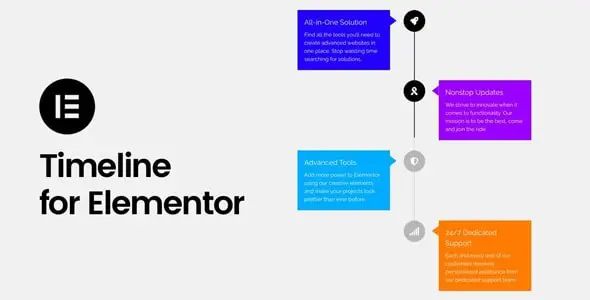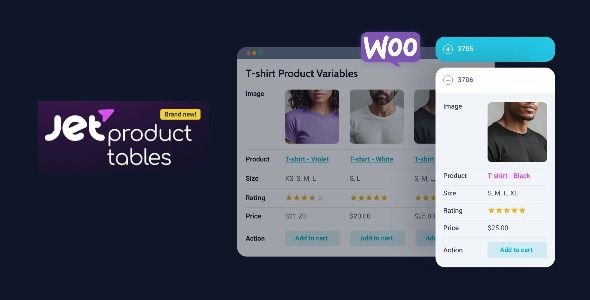JetTricks for Elementor Plugin
$3.95
Lifetime update
Files directly from the developer
Unlimited use of the website
Full of advanced features
Fast and secure payment
Regularly update new versions
JetTricks for Elementor is an addon that extends the functionality of the Elementor page builder with a variety of dynamic and engaging design elements. It focuses on adding advanced visual effects and creative design features to enhance the appearance and interactivity of your website.
Key Features:
- Parallax Effects: Add parallax scrolling effects to your sections and elements. This feature creates a sense of depth and movement by making background images move at a different speed than the foreground content, enhancing the visual appeal of your site.
- Sticky Elements: Implement sticky elements that remain visible while users scroll through the page. This feature is useful for keeping important content, such as navigation menus or call-to-action buttons, in view.
- Motion Effects: Apply various motion effects to your elements, including entrance animations, hover effects, and scroll animations. These effects make your website more interactive and engaging.
- Hotspot Functionality: Create interactive hotspots on images or maps. Hotspots can be used to display additional information, tooltips, or links when users hover over or click on specific areas.
- Shape Dividers: Use shape dividers to add creative, curved, or angled transitions between sections. This feature helps create visually interesting and unique section separations.
- Text and Image Hover Effects: Enhance user interaction with hover effects for text and images. JetTricks offers various hover animations, such as zoom, fade, and slide, to make your content more engaging.
- Scroll Animations: Implement animations that trigger as users scroll down the page. This can include fade-ins, slide-ins, and other effects that activate based on the scroll position.
- Before and After Image Slider: Display before and after images using a slider. This feature is ideal for showcasing transformations, comparisons, or improvements in a visually impactful way.
- Interactive Maps: Add interactive maps with clickable regions or markers. This is useful for creating location-based content or interactive geo-data presentations.
- Creative Image Layouts: Use JetTricks to create unique image layouts, such as overlapping images or asymmetrical grids. This adds a creative touch to your media presentation.
Last Version:
v1.5.9
License Type:
GPL License
Last Update: Nov 16, 2025
By Publisher:
Crocoblock
Live Demo