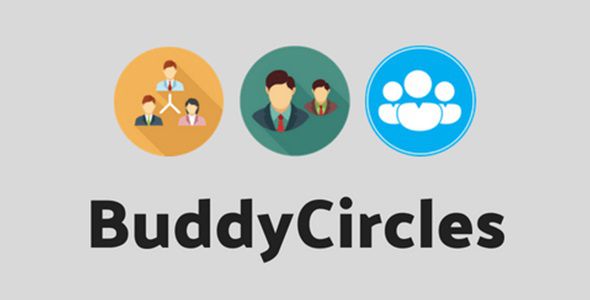BuddyPress Profile Visibility Manager
$3.00
Lifetime update
Files directly from the developer
Unlimited use of the website
Full of advanced features
Fast and secure payment
Regularly update new versions
BuddyPress Profile Visibility Manager is a plugin that allows users and administrators to control the visibility of user profile information in a BuddyPress-powered community. This plugin is essential for managing privacy settings, ensuring that users have full control over who can see their profile data while maintaining the flexibility to display or hide specific profile fields based on their preferences.
Key Features:
- Granular Profile Visibility Control: Users can set different visibility levels for each profile field, such as “Public,” “Friends Only,” “Logged-In Users,” or “Admins Only.”
- Global and Per-Field Privacy Settings: Administrators can enforce global privacy settings for specific fields or allow users to configure privacy on a per-field basis.
- Role-Based Visibility: Customize profile visibility based on user roles (e.g., Admin, Subscriber, Vendor), giving different levels of access to profile information based on a user’s role in the community.
- BuddyPress Group Integration: Allow profile visibility settings to be managed within BuddyPress groups, controlling who in a specific group can view or access a member’s profile.
- Private Profiles: Enable users to set their entire profile as private, making it visible only to specific users or groups, such as friends or site admins.
- Field-Based Conditional Visibility: Hide or display certain profile fields based on conditions like user role, membership type, or group membership, ensuring that only relevant fields are visible to certain users.
- Customizable Privacy Labels: Let admins create custom labels for visibility options, allowing more specific control and clearer communication (e.g., “Visible to Teachers Only”).
- Frontend Profile Privacy Controls: Provide users with an easy-to-use interface on their profile pages to manage visibility settings without needing to access the backend.
- Admin Override: Administrators can override user settings for specific profile fields, ensuring that certain information (like usernames or roles) is always visible or hidden as required.
- Profile Field Visibility Based on Member Type: Tailor profile visibility settings based on BuddyPress member types (e.g., “Student,” “Teacher”), offering more personalized control over profile data.
- Audit and Logs: Track visibility changes made by users or administrators, providing a log of all adjustments to profile settings for accountability and troubleshooting.
Last Version:
v1.9.9
License Type:
GPL License
Last Update: Aug 22, 2025
By Publisher:
BuddyDev
Live Demo