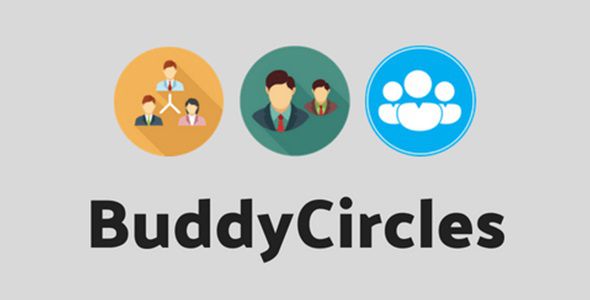BuddyPress Moderation Tools
$3.00
Lifetime update
Files directly from the developer
Unlimited use of the website
Full of advanced features
Fast and secure payment
Regularly update new versions
BuddyPress Moderation Tools is a suite of features designed to help administrators manage and moderate user-generated content and interactions within a BuddyPress-powered community. These tools provide control over various aspects of community management, from moderating user activity to managing user profiles and content.
Key Features:
- Content Moderation: Review and approve or reject activity stream posts, forum topics, and comments before they are visible to the public, ensuring content quality and compliance with community standards.
- Profile Approval: Require administrator approval for new user profiles before they are fully activated, preventing spam accounts and ensuring that users meet community guidelines.
- User Reporting: Allow users to report inappropriate or problematic content, including posts, comments, and profiles, facilitating easier identification and handling of issues.
- Activity Stream Filtering: Filter activity streams by user role, content type, or specific keywords to quickly locate and review content that may require moderation.
- Spam Detection: Integrate with anti-spam tools and services to automatically detect and flag suspicious or spammy content and user behavior.
- Role-Based Moderation Permissions: Assign different moderation roles and permissions to users, such as moderators or community managers, allowing for hierarchical content control and management.
- Moderation Dashboard: Access a centralized dashboard to manage all moderation tasks, view reported content, and handle user complaints efficiently.
- Automated Content Filtering: Set up automatic filters to detect and block certain types of content based on predefined criteria (e.g., offensive language, prohibited topics).
- Content History and Logs: Maintain a log of all moderation actions, including content approvals, rejections, and user reports, for review and auditing purposes.
- Custom Moderation Messages: Send customized notifications to users regarding moderation actions, such as content removal or profile suspension, to inform them of decisions and next steps.
- Bulk Moderation Actions: Perform bulk actions on multiple items (e.g., approve or delete multiple posts) to streamline the moderation process and manage large volumes of content.
- User Role Management: Modify user roles and permissions directly from the moderation interface, allowing for adjustments to user access and capabilities based on their behavior or moderation needs.
Last Version:
v1.5.2
License Type:
GPL License
Last Update: Aug 22, 2025
By Publisher:
BuddyDev
Live Demo