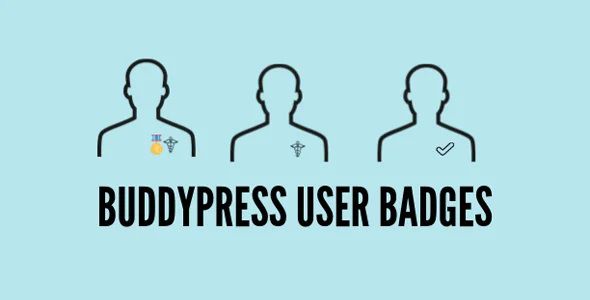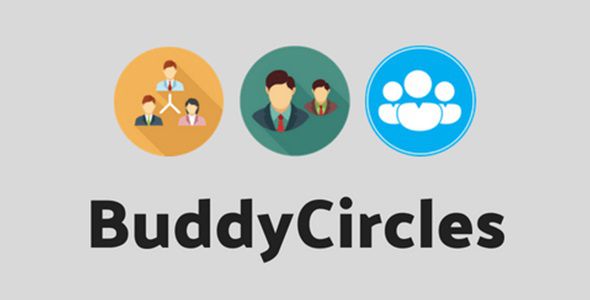BuddyPress Avatar Moderator
$3.00
Lifetime update
Files directly from the developer
Unlimited use of the website
Full of advanced features
Fast and secure payment
Regularly update new versions
BuddyPress Avatar Moderator is a plugin designed to enhance moderation capabilities in BuddyPress by allowing site administrators to review and approve or reject user profile avatars. This plugin helps maintain the quality and appropriateness of profile images across the community, ensuring a professional and secure environment, especially in large or open BuddyPress networks.
Key Features:
- Avatar Approval System: Automatically require administrator approval for any newly uploaded or updated avatars, preventing inappropriate images from being displayed before review.
- Moderation Queue: Administrators can access a queue of pending avatars that need to be reviewed, allowing for efficient management of avatar approvals or rejections.
- Auto Revert to Default: If an avatar is rejected by the moderator, the user’s profile automatically reverts to the default BuddyPress avatar until a new one is uploaded and approved.
- Email Notifications: Notify users via email when their avatar has been approved or rejected, keeping them informed of their avatar’s status.
- Customizable Moderation Messages: Edit the notification messages sent to users when their avatar is accepted or rejected, offering personalized or branded communication.
- Admin Dashboard Interface: Manage all avatar approval and rejection actions from an easy-to-use admin dashboard, providing a clear overview of pending avatars.
- User-Specific Moderation: Set different moderation rules for specific user roles or member types, allowing more control over who requires avatar approval.
- Log Moderation Actions: Keep a log of all approved and rejected avatars for future reference or review, helping track moderation actions within the community.
- Bulk Avatar Actions: Approve or reject multiple avatars at once, streamlining the moderation process and saving time in larger communities.
- BuddyPress Group Avatar Moderation: Extend moderation capabilities to group avatars, ensuring that both individual user profiles and BuddyPress group icons are appropriate.
- Frontend Moderation Tools: Enable moderators to review avatars directly from the frontend user profile page, making the moderation process more integrated into daily site management.
- GDPR Compliance: Ensure that avatar moderation and approval processes comply with GDPR and other data protection regulations, especially regarding user-uploaded content.
Last Version:
v1.2.2
License Type:
GPL License
Last Update: Aug 22, 2025
By Publisher:
BuddyDev
Live Demo