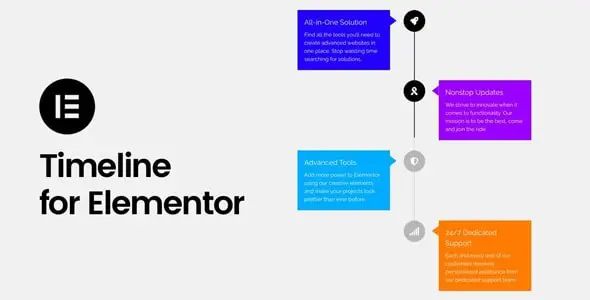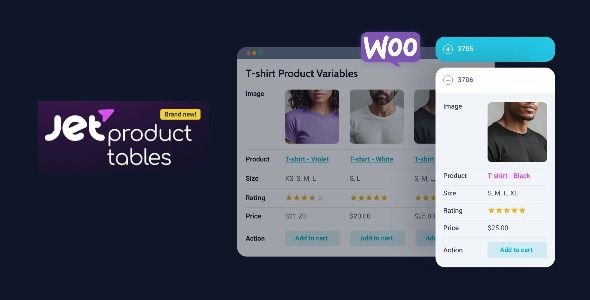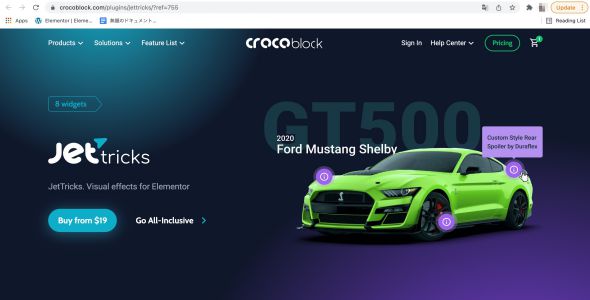JetSmartFilters for Elementor
$3.95
Lifetime update
Files directly from the developer
Unlimited use of the website
Full of advanced features
Fast and secure payment
Regularly update new versions
JetSmartFilters for Elementor is a powerful WordPress plugin designed to create advanced, customizable filtering systems for websites built with Elementor. It is particularly useful for websites with large amounts of content, such as online stores, directories, or listings, where users need to filter through data quickly and efficiently. The plugin integrates seamlessly with Elementor and works well with dynamic content generated by plugins like JetEngine.
Key Features:
- Advanced Filter Widgets: JetSmartFilters comes with various filter widgets such as checkboxes, radio buttons, range sliders, select dropdowns, date range pickers, and more. These filters allow users to narrow down their search results based on specific criteria.
- AJAX-Based Filtering: The plugin uses AJAX technology for instant filtering, meaning users can apply filters without reloading the page, providing a smooth and responsive user experience.
- Multiple Filter Types: You can combine different filter types like checkboxes, dropdowns, and range sliders to create a comprehensive filtering system that meets your site’s specific needs.
- Dynamic Filtering: JetSmartFilters integrates with dynamic content sources, such as JetEngine and WooCommerce, allowing you to filter custom post types, products, taxonomies, and custom fields effortlessly.
- Filter by Custom Fields: Create filters for custom fields such as price, ratings, or other data using custom post types and taxonomies, enabling users to refine their search based on specific attributes.
- Hierarchical Filters: Build hierarchical filters to allow users to drill down through categories, tags, or other taxonomies, making it easier to navigate complex data structures (e.g., product categories in an online store).
- Sorting Options: Add sorting options to your filtered results, allowing users to sort by various criteria such as price, date, popularity, or other custom fields.
- Search Filter Integration: JetSmartFilters can be integrated with search bars, allowing users to combine text-based search with filter options for more precise results.
- Pagination and Load More: Enable pagination or “load more” buttons to display a subset of filtered results, improving performance on pages with large data sets.
- Filter Logic Control: Customize filter behavior by using “AND” or “OR” logic. You can control how filters interact with each other, ensuring that users can refine their search results in a more nuanced way.
- Pre-Selected Filters: Set default filters on page load, giving users pre-selected criteria when they first visit a listing or product page, which can be especially useful for curated product displays or default search settings.
Last Version:
v3.6.10
License Type:
GPL License
Last Update: Sep 24, 2025
By Publisher:
Crocoblock
Live Demo