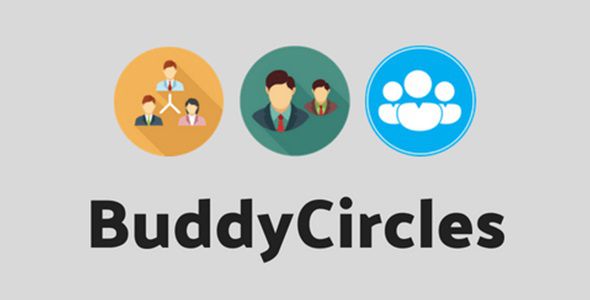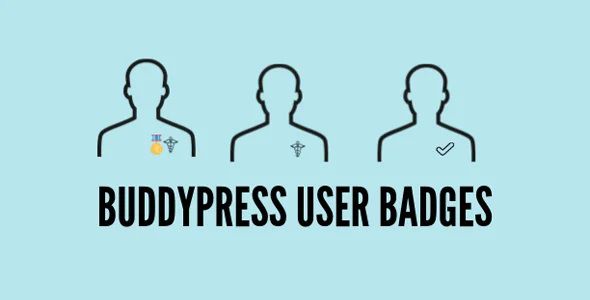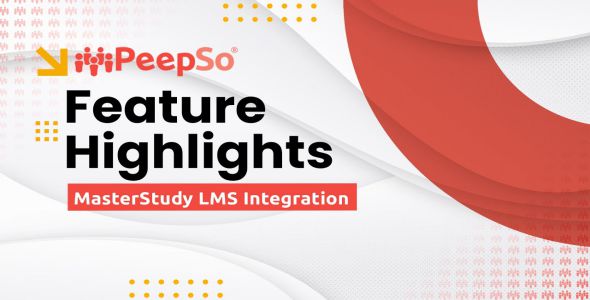BuddyPress Default Email Notification Settings Control
$3.00
Lifetime update
Files directly from the developer
Unlimited use of the website
Full of advanced features
Fast and secure payment
Regularly update new versions
BuddyPress Default Email Notification Settings Control is a plugin that allows administrators to manage and customize the default email notification settings for a BuddyPress-powered community. This plugin provides granular control over the notifications sent to users, helping to tailor communication and ensure that users receive relevant updates based on their preferences.
Key Features:
- Customizable Email Notifications: Control and configure the default email notifications for various BuddyPress activities, including friend requests, private messages, group invitations, and activity updates.
- Email Template Management: Customize the content and design of email templates sent to users, including headers, footers, and message body, to match the community’s branding and style.
- Notification Frequency Settings: Adjust the frequency of email notifications, such as daily or weekly summaries, to reduce email overload and ensure users receive updates in a manageable format.
- Role-Based Notification Control: Set different email notification settings for various user roles (e.g., admins, members, moderators) to tailor communications based on user responsibilities and preferences.
- Opt-In and Opt-Out Options: Allow users to opt in or out of specific types of notifications, giving them control over the kinds of updates they receive.
- Notification Categories: Organize notifications into categories (e.g., social interactions, group activities, site announcements) to help users manage and prioritize their email preferences.
- Admin Dashboard Integration: Provide an intuitive admin interface for managing email notification settings, including options to enable or disable notifications for specific actions or events.
- Testing and Preview: Test and preview email notifications before sending them to users to ensure that the content and formatting are correct.
- Multi-Language Support: Offer support for multiple languages, allowing email notifications to be customized and sent in different languages based on user preferences.
- Email Delivery Monitoring: Track the delivery status of email notifications, including open rates and click-through rates, to monitor the effectiveness of communication and make improvements as needed.
- User Preferences Management: Allow users to manage their own notification preferences from their profile settings, including the ability to adjust or unsubscribe from certain notifications.
Last Version:
v1.0.9
License Type:
GPL License
Last Update: Aug 22, 2025
By Publisher:
BuddyDev
Live Demo