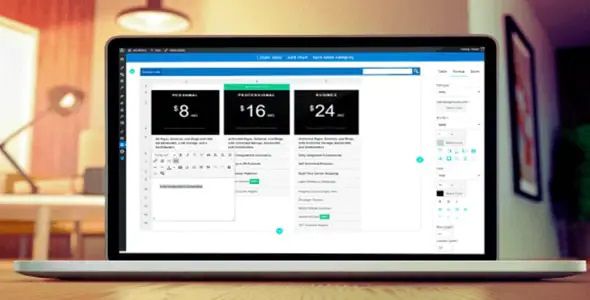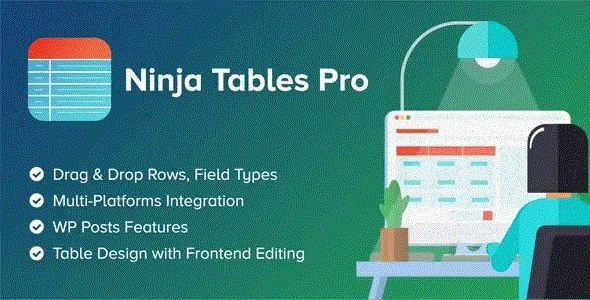WP Table Manager WordPress Plugin
$3.95
Lifetime update
Files directly from the developer
Unlimited use of the website
Full of advanced features
Fast and secure payment
Regularly update new versions
WP Table Manager is a powerful WordPress plugin designed to simplify the creation, management, and display of tables on your website. It offers an Excel-like interface for managing tables, making it easy for users without coding skills to build responsive, sortable, and customizable tables.
Key Features
- Excel-Like Interface: WP Table Manager offers an intuitive, spreadsheet-like interface for editing tables. Users can easily add, remove, or edit rows and columns, apply formulas, and customize cells without any coding knowledge.
- Responsive Tables: The plugin ensures that all tables are fully responsive, adjusting automatically to fit different screen sizes, including mobile devices.
- Table Design Themes: WP Table Manager comes with a variety of pre-designed table themes, allowing you to apply professional styling to your tables with just a few clicks. You can also customize these themes to match your site’s design.
- Advanced Sorting & Filtering: Tables created with WP Table Manager include advanced sorting and filtering options, allowing users to sort data by specific columns or search within the table for relevant content.
- Integration with Google Sheets: The plugin allows you to synchronize tables with Google Sheets, automatically updating your website whenever changes are made in the Google Sheets document.
- WooCommerce Integration: WP Table Manager can display WooCommerce product lists in table format, making it easy to create product comparison tables, price lists, or order forms.
- Formulas Support: Like Excel, WP Table Manager supports formulas within table cells, enabling advanced calculations and data processing directly within your WordPress tables.
- Data Import & Export: Easily import and export table data in CSV or Excel formats, making it convenient to migrate tables between different platforms or backup your data.
- Customizable Column Widths & Cell Merging: Users can adjust column widths, merge cells, and customize table layouts for better data presentation and visual appeal.
- Multimedia Content: You can insert media such as images or videos into your table cells, making it a versatile tool for product listings, portfolios, or media-heavy content.
Last Version:
v4.1.7
License Type:
GPL License
Last Update: Aug 14, 2025
By Publisher:
Joomunited
Live Demo