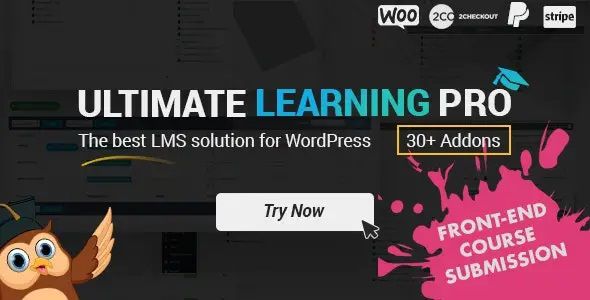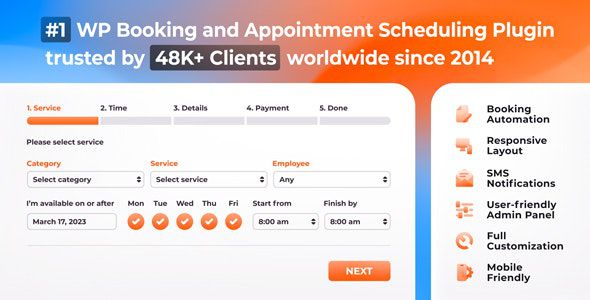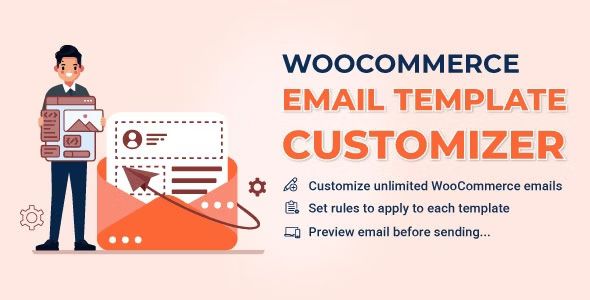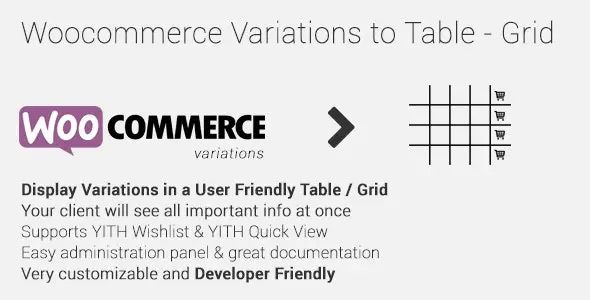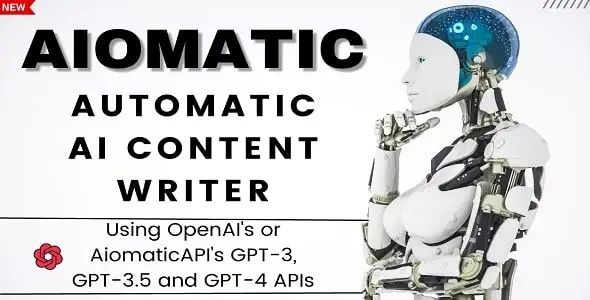Master Slider – WordPress Touch Layer Slider
$3.95
Lifetime update
Files directly from the developer
Unlimited use of the website
Full of advanced features
Fast and secure payment
Regularly update new versions
Master Slider is a feature-rich, responsive touch layer slider plugin for WordPress. It allows you to create visually stunning and interactive sliders for your website with ease. Master Slider is designed to be user-friendly, offering a range of customization options and advanced features to enhance your site’s visual appeal.
Key Features:
- Touch-Enabled Sliders: Fully optimized for touch devices, allowing users to swipe through slides with ease on smartphones and tablets.
- Drag-and-Drop Interface: Create and manage sliders using a drag-and-drop interface, making it easy to arrange and customize your slides without any coding.
- Responsive Design: Ensure your sliders look great on any device, with responsive design settings that automatically adjust to different screen sizes.
- Layer Management: Add and customize various layers, including images, text, buttons, and videos, to create dynamic and engaging slides.
- Pre-Built Templates: Choose from a library of pre-designed templates to quickly set up your sliders, or create your own from scratch for a unique look.
- Animation and Transition Effects: Utilize a range of animation and transition effects to add motion and interest to your slides, enhancing the overall visual experience.
- SEO-Friendly: Optimize your sliders for search engines with features like alt text for images and clean, semantic code.
- Fullscreen and Fullwidth Options: Display your sliders in fullscreen or fullwidth modes, allowing for flexible and eye-catching presentations.
- Video Support: Incorporate videos into your sliders, including YouTube and Vimeo, to create multimedia-rich slideshows.
- Customizable Navigation Controls: Customize the appearance and functionality of navigation controls, such as arrows and pagination, to fit your site’s design.
- Layer Timing and Animation: Set precise timing and animation effects for each layer to control how and when content appears on your slides.
- Multiple Slider Instances: Create and manage multiple sliders on the same page or across your site, each with its own settings and content.
- Import and Export Options: Easily import and export slider settings and content, making it simple to migrate sliders between sites or back up your work.
Last Version:
v3.7.12
License Type:
GPL License
Last Update: Aug 10, 2025
By Publisher:
Averta
Live Demo