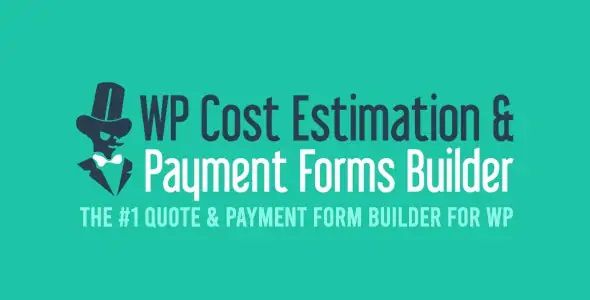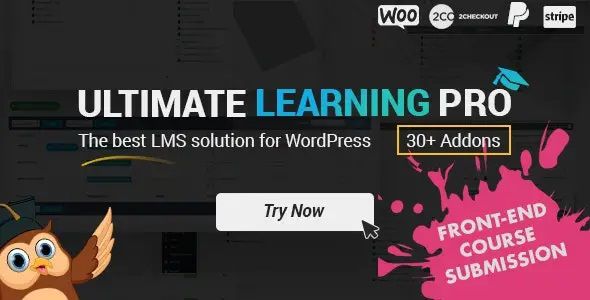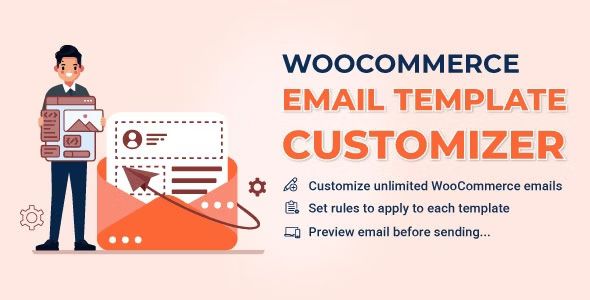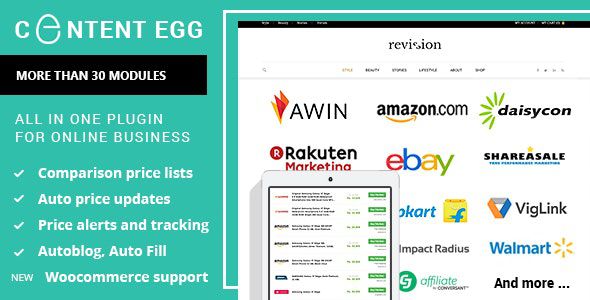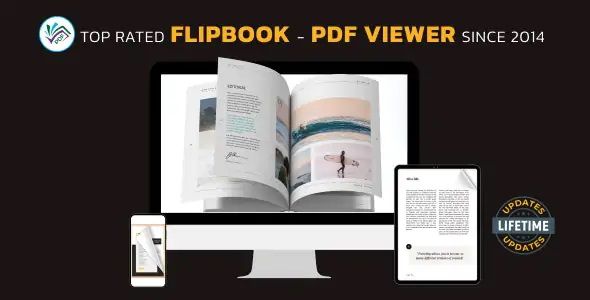Mailster – Email Newsletter Plugin
$3.95
Lifetime update
Files directly from the developer
Unlimited use of the website
Full of advanced features
Fast and secure payment
Regularly update new versions
Mailster is a powerful email newsletter plugin for WordPress that allows users to create, send, and manage email campaigns directly from their WordPress dashboard. It offers a comprehensive feature set designed specifically for marketers and businesses looking to enhance their email marketing efforts.
Key features:
- Drag-and-Drop Email Builder: An intuitive drag-and-drop editor allows users to design beautiful email newsletters without any coding skills.
- Responsive Email Templates: Offers a variety of pre-designed, responsive templates that look great on both desktop and mobile devices.
- List Management: Easily manage subscribers with options to import/export lists, segment audiences, and track subscriber activity.
- Automated Campaigns: Set up automated email sequences based on user behavior, such as welcome emails, follow-ups, and re-engagement campaigns.
- Detailed Analytics: Provides in-depth analytics and reports on open rates, click-through rates, bounces, and subscriber engagement.
- Integration with WooCommerce: Syncs with WooCommerce to send product updates, order confirmations, and promotional campaigns to customers.
- Customizable Subscription Forms: Create and customize subscription forms that can be embedded on your website to grow your email list.
- Email Scheduling: Schedule your emails to be sent at the optimal time for your audience, improving engagement rates.
- Spam Protection: Protects your campaigns from spam and fraudulent sign-ups with built-in CAPTCHA and double opt-in features.
- Social Sharing: Easily add social media buttons to newsletters, encouraging subscribers to share your content on their networks.
- Integration with Popular Plugins: Works seamlessly with various WordPress plugins, including Contact Form 7, Gravity Forms, and others.
- Dynamic Content: Personalize emails with dynamic content based on user data, enhancing engagement and relevance.
- Custom Tracking Parameters: Add custom tracking parameters to your links for better performance analysis and tracking through Google Analytics.
Last Version:
v4.1.14
License Type:
GPL License
Last Update: Oct 22, 2025
By Publisher:
EverPress
Live Demo