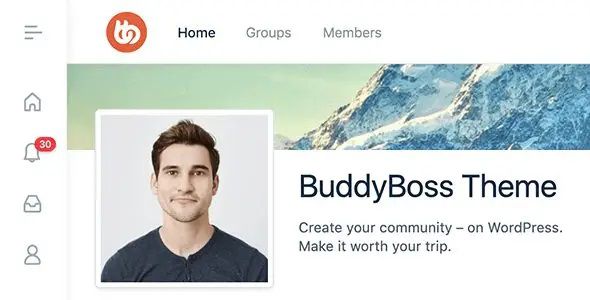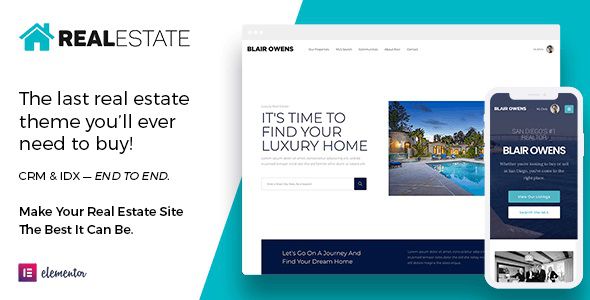Asset CleanUp Pro Performance for WordPress
$3.95
Lifetime update
Files directly from the developer
Unlimited use of the website
Full of advanced features
Fast and secure payment
Regularly update new versions
Asset CleanUp Pro is a performance optimization plugin for WordPress that helps you speed up your website by reducing the amount of unnecessary CSS and JavaScript files loaded on your pages. This plugin allows you to selectively disable or manage the loading of scripts and styles, reducing bloat and improving page load times. Asset CleanUp Pro is an essential tool for website owners who want to enhance their site’s performance and provide a faster, smoother experience for their users.
Key Features:
- Selective Script & Style Management: Disable specific CSS and JavaScript files on individual pages or site-wide to reduce the amount of code loaded, improving page speed.
- Page-Specific Optimization: Optimize each page individually by unloading assets that are not needed, ensuring only essential files are loaded.
- Bulk Unload Options: Easily unload scripts and styles in bulk across multiple pages, posts, or custom post types to streamline the optimization process.
- Minification & Combination: Minify and combine CSS and JavaScript files to reduce their size and the number of HTTP requests, improving load times.
- Async & Defer Options: Enable async and defer loading for JavaScript files to prevent render-blocking, allowing your content to load faster.
- Gutenberg Block & Widget Optimization: Unload unused Gutenberg blocks and widgets to reduce bloat and improve performance on pages that don’t require them.
- Preload Critical Files: Preload critical CSS and JavaScript files to prioritize their loading, ensuring essential content is rendered quickly.
- Inline Critical CSS: Automatically generate and inline critical CSS for above-the-fold content, improving perceived load time and user experience.
- Advanced Cache Busting: Implement cache busting for updated assets to ensure users always receive the most recent versions without impacting performance.
- Manage Plugins on a Page Level: Disable entire plugins or their assets on specific pages, posts, or custom post types to prevent unnecessary code from loading.
- Test Mode: Use the test mode to apply and preview changes without affecting the live site, ensuring optimizations work as intended before going live.
- Script Manager: Access a detailed script manager that provides an overview of all assets loaded on each page, making it easy to identify and manage unnecessary files.
- CDN Integration: Integrate with Content Delivery Networks (CDNs) to serve optimized assets from servers closer to your users, reducing load times.
Last Version:
v1.2.7.0
License Type:
GPL License
Last Update: Nov 2, 2025
By Publisher:
Gabriel Livan
Live Demo