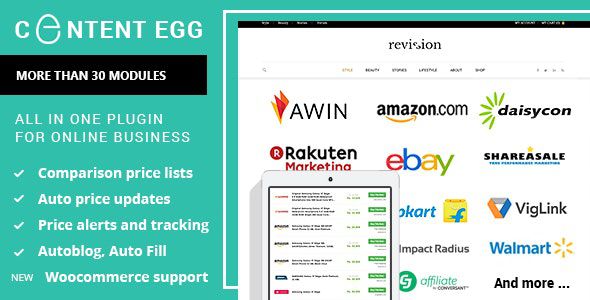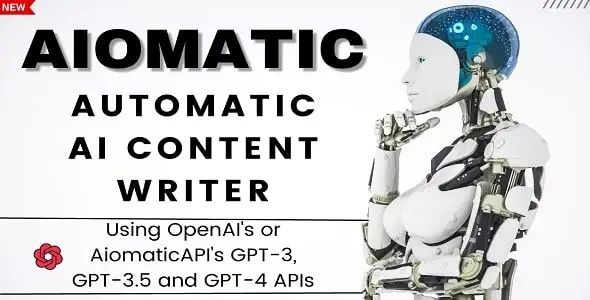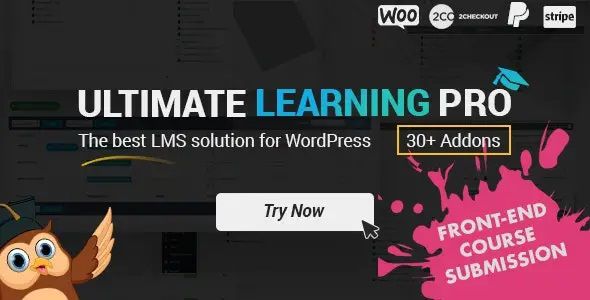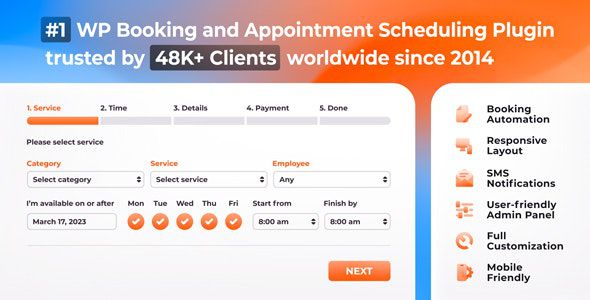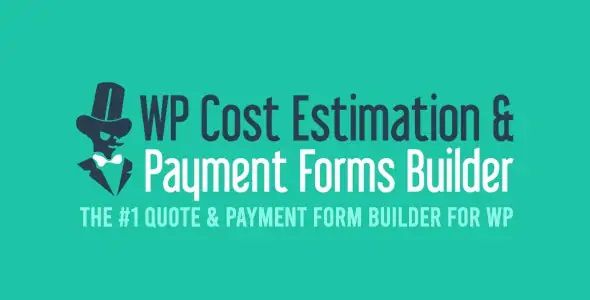WooCommerce Advanced Bulk Edit
$3.95
Lifetime update
Files directly from the developer
Unlimited use of the website
Full of advanced features
Fast and secure payment
Regularly update new versions
WooCommerce Advanced Bulk Edit is a powerful WordPress plugin designed to simplify and speed up the process of managing and editing large volumes of WooCommerce products. Whether you’re running a small store or a large online marketplace, this tool allows you to update product data in bulk efficiently, saving time and reducing manual effort.
Key Features:
- Bulk Product Editing: Edit multiple products simultaneously, including prices, stock, categories, and more.
- Advanced Filtering Options: Filter products by attributes, tags, categories, stock status, and other parameters for precise updates.
- Inline Editing: Quickly make changes directly in a spreadsheet-like interface.
- Variable Product Support: Seamlessly manage and edit variations for products.
- Price Adjustments: Increase, decrease, or set specific pricing for multiple products at once.
- Inventory Management: Update stock quantities, set stock statuses, or enable/disable stock management for multiple items.
- Custom Field Support: Edit custom fields created by WooCommerce or third-party plugins.
- Undo Changes: Easily revert edits with the undo feature to correct mistakes.
- Scheduled Updates: Automate bulk edits with scheduled operations.
- CSV Export/Import: Export products for external editing and re-import them with changes.
Last Version:
v5.5.4.5.1
License Type:
GPL License
Last Update: Oct 6, 2025
By Publisher:
Georgeiron
Live Demo