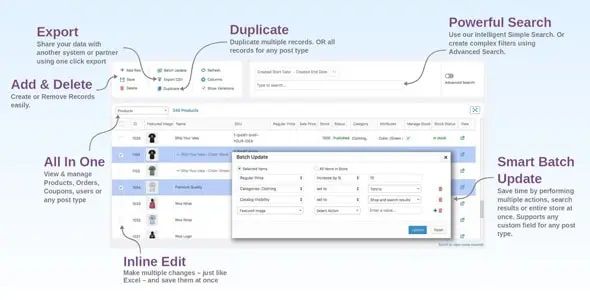AutomateWoo (+Addon)
$4.95
Lifetime update
Files directly from the developer
Unlimited use of the website
Full of advanced features
Fast and secure payment
Regularly update new versions
AutomateWoo is a powerful marketing automation plugin for WooCommerce, designed to help store owners automate various aspects of their marketing and customer engagement. AutomateWoo is ideal for WooCommerce store owners looking to enhance their marketing efforts, increase sales, and improve customer engagement through automated workflows and personalized communications.
Key features:
- Automated Email Campaigns: Create and send automated email campaigns based on user behavior, such as abandoned cart reminders, post-purchase follow-ups, or promotional offers.
- Customer Segmentation: Segment customers based on various criteria, such as purchase history, location, or browsing behavior, to deliver targeted and personalized marketing messages.
- Workflow Automation: Build complex workflows using triggers, actions, and conditions to automate various processes, such as sending emails, applying discounts, or updating customer data.
- Abandoned Cart Recovery: Automatically send reminder emails to customers who have added items to their cart but haven’t completed the purchase, helping recover lost sales.
- Follow-Up Emails: Set up automated follow-up emails to engage customers after their purchase, encourage repeat purchases, or request feedback and reviews.
- Dynamic Coupons: Create and send dynamic coupons or discount codes based on user behavior, such as first-time purchases, loyalty rewards, or seasonal promotions.
- SMS Marketing: Integrate with SMS services to send automated text messages for order confirmations, shipping updates, or promotional offers.
- Advanced Reporting: Access detailed reports and analytics to track the performance of your automated campaigns, including metrics like open rates, click-through rates, and conversion rates.
- Integration with WooCommerce: Seamlessly integrates with WooCommerce to leverage your store’s data for more effective marketing automation and customer engagement.
- Personalized Messaging: Customize your messages with dynamic content and personalization based on customer data, such as names, purchase history, or browsing behavior.
- Triggers and Conditions: Use a variety of triggers (e.g., user actions, purchase events) and conditions (e.g., cart value, user roles) to create precise automation rules and workflows.
- Customer Feedback and Surveys: Automate the collection of customer feedback and surveys to gather insights and improve your products or services.
Last Version:
v6.1.17
License Type:
GPL License
Last Update: Oct 3, 2025
By Publisher:
WooCommerce
Live Demo